URL
https://search.ebscohost.com/login.aspx?authtype=ip,url,shib&custid=092-312&groupid=main&site=rosetstone&return=y
Off
Provides online language learning in an immersion environment, accessible anywhere and at any time on mobile and on the web.
Note: To use the mobile app:
- Download the app from your app store, but do not open it.
- Login to Rosetta Stone on your device, using this link.
- Once you're logged in, tap Launch Rosetta Stone Foundations and the app will automatically open.
If you ever want to switch your language or view your progress reports, you will need to go through the library’s Rosetta Stone button.